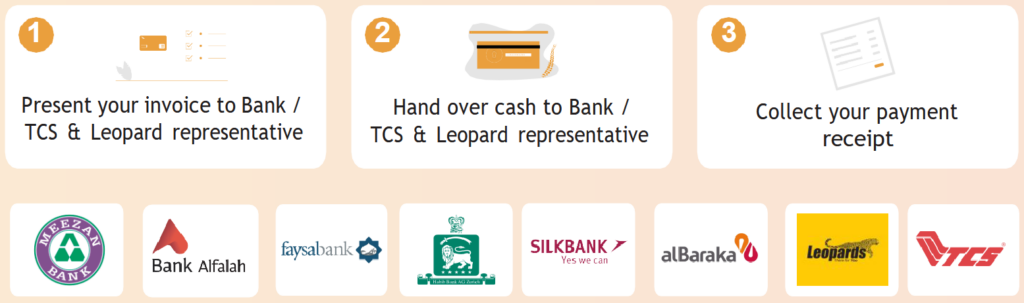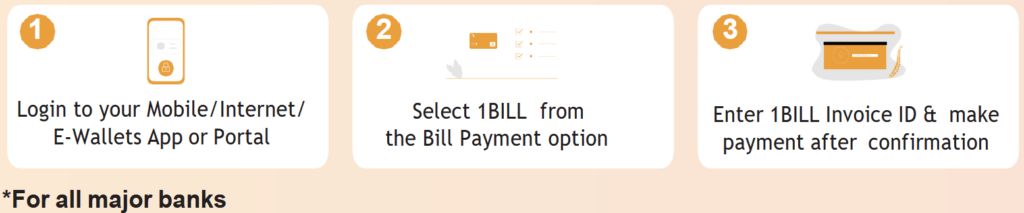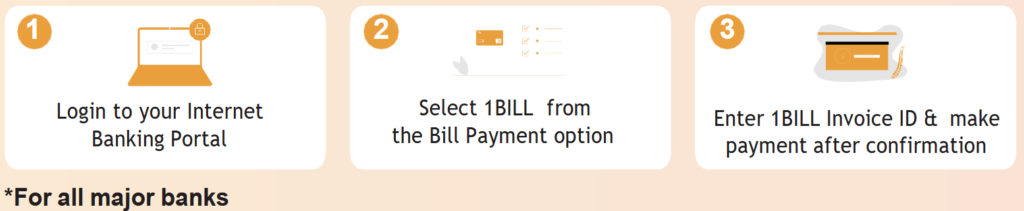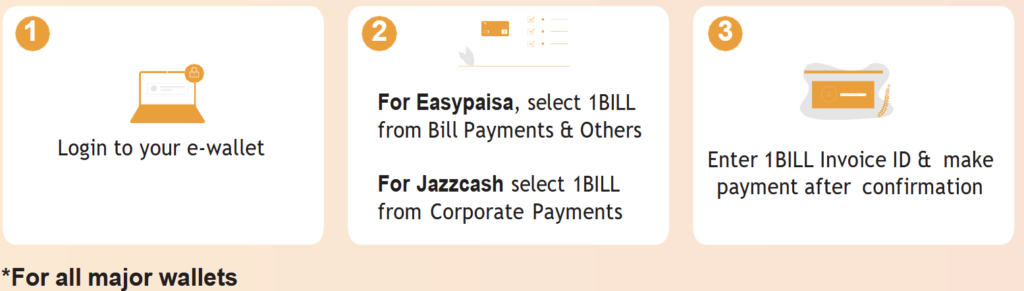Fee Process
AlHuda International School in collaboration with Blinq has introduced online and over-the-counter fee payment service.
You will receive a printed and digital fee challan with a unique 1BILL Invoice ID via SMS number 81470 /939347 and Email. Using 1BILL Invoice ID, you can pay through the following payment channels:
Fee payments made through any other channel than 1BILL will not be accepted. This will lead to arrears being added to the next month’s voucher, and parents will have to approach the fee office to resolve any such matter. Please note that there are no additional charges for making fee payments via 1BILL.
For payment-related queries contact Blinq or refer to the “How to Pay” steps below. Moreover, you can follow online payment videos of multiple banks by sending a “Hi” message on Blinq’s WhatsApp number at 0317-2893669 and 0333-0325469
Frequently Asked Questions (FAQs)
1- How will I receive a 1Bill Invoice ID?
1Bill Invoice ID is printed on your child’s fee voucher. The same will be sent to you via SMS and Email.
2- I have not received the 1Bill Invoice ID via SMS and Email, what shall I do?
This is probably because your contact number and email are not updated with the school. Please contact the school to update your contact details against your child’s GR number.
3- What if I have ported my number to another network?
In case your mobile network is changed and you are facing a problem in receiving an SMS, please type MNP from your handset and send it to 9060 and 8079, this can fix your network within 24 hours.
4- Would 1Bill Invoice ID change every month?
1Bill Invoice ID is unique to each student and remains the same every month for recurring payments.
5- Which partner banks are available for cash payments using 1Bill Invoice ID?
Meezan, Alfalah, Faysal, Habib Metro, Al Baraka, Dubai Islamic and Silk. Cash payments can also be made at TCS, Leopards, and Nadra e–Sahulat centers.
6- How can I pay in cash using 1Bill Invoice ID?
Present your child’s fee voucher to the bank teller mentioning that I want to pay via 1Bill Invoice. Hand over the cash to the teller and collect your payment receipt.
7- What if the 1Bill partner bank branch is not accepting payment against the voucher?
Please inform the teller that this is a 1Bill Invoice payment, kindly use the 1Bill Invoice ID mentioned in the voucher to make the payment.
8- If the bank teller still refuses to accept payment, what should I do?
Please call the Blinq support agent at 0333–0325467, 03172893669, 021–4388183, or email the issue along with the branch details at [email protected]
9- I can’t find the 1Bill Invoice option on my online banking portal, what should I do?
You can follow the online payment videos of multiple banks by sending us a ‘Hi’ message on our WhatsApp numbers at 0333–0325467, 03172893669, 021–4388183 or email us at [email protected].
10- Will I be able to pay after the validity date using 1Bill Invoice ID?
1Bill Invoice ID is only payable within the validity date.
11- What if the 1Bill amount on the online banking portal or over-the-counter portal is not the same as the amount in the fee voucher?
Please contact the school accounts office to look into the matter and update your fee voucher.
12- My current voucher has last month’s arrears, though I have paid my previous month’s voucher via 1Bill, what shall I do?
Please share the paid voucher receipt and the current voucher with the school accounts department.
13- What if I mistakenly paid twice online using 1Bill Invoice ID?
Please wait 2 working days for the amount to be reversed into your bank account. In case the amount is not reversed, you are required to lodge a complaint at the bank’s call center and report the complaint number to the Blinq support team.
14- Would my bank charge for online or cash payment via 1Bill?
There are no charges applicable to parents.
15- How will I know if the school has received the payment?
The school is instantly notified through an automated system and simultaneously the parent receives am digital paid receipt through SMS and Email.
16- How can I contact Blinq?
You may call or WhatsApp at 0333–0325467, 03172893669, 021–4388183 or email us at [email protected]
17- What are Blinq’s support hours?
Blinq support hours are from 9 am to 7 pm Monday to Friday.
18- Can I contact Blinq after support hours?
You can send your queries on Blinq’s WhatsApp numbers or request a callback at any time of the day.
How To Pay - Internet/Mobile Banking Video Tutorials
We will not be collecting Fees through any other channel. For further queries, please contact Accounts Department at:
[email protected] | +92 (51) 4866124 | 4438772 | 8357396-7
We thank you for your cooperation and timely submission of fee. JazakAllahu Khairun.