Virtual Learning Environment – FAQs
Virtual Learning Environment (VLE) portal has been initiated by AlHuda International School to facilitate its students to continue their studies during the quarantine. VLE hosts Live Classes, Classwork, Homework and other important information pertaining to the school.
Find below a list of Frequently Asked Questions to help you troubleshoot your problems at the portal.
1- How do I Login to Virtual Learning?
Enter the user/pwd given to you via email for VLE at the following link:
2- I haven’t received the user & pwd yet, what should I do?
Incase if login details haven’t been received by you or your spouse via email, email to [email protected] with subject: VLE New Login Request along with the following details:
Name of Student:
Grade and Section:
Campus:
Please note that VLE logins can only be created for current AIS students.
3- I have received login details for 1 child but not other. What should I do?
1 login will be used for 1 family, therefore siblings will access the portal using same login details.
However, the dashboard will take each student to his/her individualized study program.
If one of your children has an account but your other AIS children’s grades aren’t appearing on the dashboard, please email to [email protected] with subject: Sibling Access Request
along with following information:
Current username:
Name of student:
Grade and Section:
Campus:
4- How do I join Live Class?
1. Login to Virtual Learning Portal (http://learn.aispk.org/) using the assigned login IDs (same as before for existing students and new ones assigned through email for new admissions)
2. Click on your child’s grade and then click ‘Join Live Class’ red button
3. Click your child’s section under your respective campus
4. You will be directed to the live class (after downloading ZOOM App in case not installed in the system)
5- I have clicked the link to join the class but class has not started yet. What should I do?
First ensure that there is a class scheduled at that time in the time table. Close the window and try clicking the link again. In case you failed after these attempts please send an email to [email protected] with your complete details of your child’s class:
Name
Campus
Grade
Section
6- The session ended after 40 min, you got disconnected due to power failure or internet disconnectivity. What should you do?
If your session ends at any time, simply click the link and join again.
7- I have missed my class, what should I do?
We will post the lesson video on Virtual Learning Portal and your child can watch it any time and complete his classwork and homework.
8- I have one gadget to attend online classes. When I will attend my class, how will the siblings manage?
We will post the lesson video on Virtual Learning Portal and your child can watch it any time and complete his classwork and homework. However priority needs to be given to the kids who are in Grade 9 or 10.
9- I am a teacher and I have to take a class every day. How will my child attend his class?
We will post the lesson video on Virtual Learning Portal and your child can watch it any time and complete his classwork and homework.
10- What if I have technological difficulties?
Kindly send an email to [email protected].
11- How will I interact with my teacher in case of any concern?
You can call at a relevant school reception desk to arrange a meeting with the concerned teacher.
12- How to upload Classwork/Homework on VLE?
Please follow the step by step guidelines for uploading Classwork/Homework on VLE. Click here to view
13- The marking in Quiz seems to be incorrect, how do I report it?
In case of discrepancies in a quiz, send an email to: [email protected] with subject: Quiz Issue along with following details so that it may be corrected:
Grade:
Week:
Name of task:
14- I have some other issues related to VLE, who do I contact?
For any other issue related to VLE, please feel free to contact us at [email protected] and our team will be happy to help In sha Allah.